

New!
1. Visit members.clearwaterhealth.com
2. Enter your email and password.
3. Click on the “Login” button.
Logging in for the first time?
You should have received a Welcome Email in the inbox of the email address you used to enroll. Click the link in that email to set your portal password and activate your account.
If you didn’t receive the email, visit members.clearwaterhealth.com and click “Register” at the bottom of the screen. Be sure to use the email address associated with your enrollment!


Contact Care Coordination for help navigating your care with your provider and to waive your costs: 877-405-2926.
Contact us at least 21 days before your planned procedure.
There are no restrictions on providers for these services and you can receive care anywhere.
Do not pay at the time of service. Tell your provider to submit bills directly to us using the information on your ID card.
If you’ve included these extra services in your membership, Advanced, Basic, and Holistic Premium services participate in a nationwide PPO network. To find a list of providers, go to the PHCS network website.
When selecting a provider, contact the provider’s office to verify that they are still in-network with PHCS and that the provider’s billing NPI# is contracted through the PHCS/Multiplan network.
If a provider will not accept your membership ID card for these services, please contact us for help.

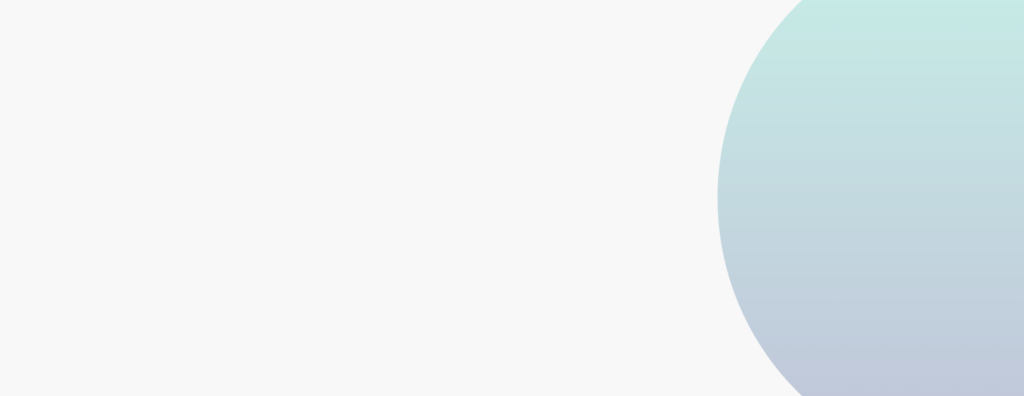
For members who selected the Advanced plan.
For members who selected the Basic plan.
For members who selected the Holistic Premium Plan.
For members who selected the Holistic Plan.
For members who selected the Holistic Savings Plan
For members who selected the Holistic Essentials Plan.
For members of ClearShare 1000, ClearShare 2500, or ClearShare 5000
Healthcare can be confusing – that’s why ClearShare is always here to help you get all of the answers you need. To email, call, or text our customer support team, or find answers to your questions on our FAQ page, click below!